
Qmmp is Multimedia player like Winamp in windows or xmms in linux, this player supported much plugins winamp, for now stable version lauched 0.3.3.
Qmmp support Winamp and xmms skins, plugin, MPEG1 layer 1/2/3. Ogg Vorbis, FLAC, Musepack, WavePack, ModPlug, WMA Support, format from FFmpeg library, PCM Wave, AAC, CD Audio, CUE Sheet, WavPack emmbeded CUE, ALSA Sound, Jack Sound, OSS Sound, PulseAudio, last.fm/Libre.fm, Spectrum Analyzer, ProjectIM, Konversi Sample rate, efek bs2b dsp, streaming, removable device detection via HAL, MPRIS, global hotkey, playback video with MPlayer.
How to install on Ubuntu? like another application supported Ubuntu. Just Run : apt-get install qmmp at console, installation run n wait until finish.
To play go to Application -- Sound and Video -- qmmp
yihaa... interface like winamp show.. lets play your audio.
Senin, Maret 29, 2010
Qmmp Player : Open Source Multimedia Player
Diposting oleh dobelden di 01.21 0 komentar
Label: audio player, Debian, qmmp, Tips n Trick, Ubuntu
Sabtu, Maret 27, 2010
Install Cairo dock on Ubuntu Lucid Lynx
Cairo-Dock is an animated application launch bar for the desktop, comparable to the dock in Mac OS X or Rocket Dock (for Windows). Now, you can use Cairo-Dock with OpenGL.
In previus version we have to add another repository to install Cairo-Dock, but with Ubuntu Lucid Lynx we just go simple install.
First we check the availability Cairo-Dock with this command : apt-cache search cairo-dock, an the result like this :
lucid@lucid-laptop:~$ apt-cache search cairo-dock
cairo-dock - A light and eye-candy dock to launch your programs (metapackage)
cairo-dock-core - A light and eye-candy dock to launch your programs (core package)
cairo-dock-data - A light and eye-candy dock to launch your programs (common files)
cairo-dock-dev - A light and eye-candy dock to launch your programs (dev package)
cairo-dock-plug-ins - A set of plug-ins for cairo-dock
cairo-dock-plug-ins-data - Common files for cairo-dock-plug-ins
cairo-dock-plug-ins-integration - Two plug-ins for cairo-dock for a better integration in GNOME or Xfce
docky - Elegant, powerful, clean dock
python-docky - Elegant, powerful, clean dock - Python support library,
Thereis cairo-dock appear, next just run : aptitude install cairo-dock, the Cairo Dock will be installed on your ubuntu with it depedencies. After finished we can run this application with choose : Application --Accessories--GLX-Dock. To make Cairo Dock Auto run on startup, just go to System--Preferences--Startup Application, then add launcher for Cairo Dock.
For more information you can see the video from youtube.
Diposting oleh dobelden di 10.04 0 komentar
Label: Cairo Dock, Debian, Tips n Trick, Ubuntu
Jumat, Maret 26, 2010
Tasksel For Simple Installation
Tasksel is an installation system that is an integral part of the Debian installer (it is also included in Ubuntu). Tasksel groups software packages by tasks and offers an easy way to install all the packages needed for that task. It provides the same functionality as using conventional meta-packages. Tasks are defined in .desc files found in /usr/share/tasksel. Debian derivatives can easily add tasks. The default list available in Ubuntu can be viewed with this command-line: tasksel has been included as part of the base installation since Ubuntu 6.10 (Edgy). Tasksel is present on all versions of Ubuntu's installer (but previously was not installed as part of the base system). To run tasksel from the command line, type: the tasksel menu will be shown: Already-installed tasks will have an asterisk beside their name. Select a task by scrolling down and pressing space. This will put an asterisk beside the selected task and mark it for installation. Removing an asterisk marks the task for removal. Once "ok" is selected the task installations and/or removals will take place using apt-get. You can also directly specify which task to install. For instance, to add the Apache-MySQL-PHP stack to an existing system: For complete options, see the tasksel manpage: NOTE - Calling tasks from apt-get is not documented anywhere. If you find a page that documents this, please update this page with a link. One can alternatively install tasks with apt-get. This is the syntax: And yes, you forgot the caret (^), and yes, it is magical. Examples: Here are the long descriptions of a few common tasks: Selects the BIND DNS server and its documentation. This task provides the Edubuntu classroom server. Selects a ready-made Linux/Apache/MySQL/PHP server. This task installs the Ubuntu desktop environment. This task provides the extra packages installed on the Ubuntu LiveCD. It is neither useful nor recommended to install this task in other environments.Tasks List
gedit /usr/share/tasksel/ubuntu-tasks.desc
Installation
Usage
sudo tasksel
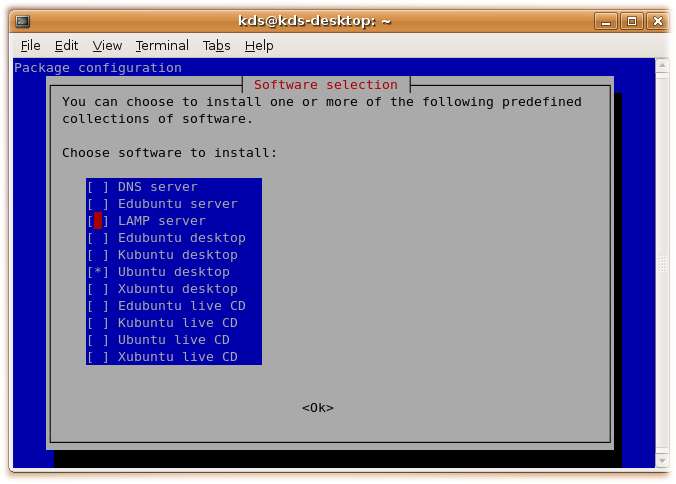
Command line arguments
sudo tasksel install lamp-server
man tasksel
Usage (alternative)
sudo apt-get install the_name_of_the_task_you_want^
sudo apt-get install ubuntu-desktop^ sudo apt-get install kubuntu-desktop^ sudo apt-get install lamp-server^
Task descriptions
Diposting oleh dobelden di 13.31 0 komentar
Label: Debian, Tasksel, Tips n Trick, Ubuntu